How To Reset Your Pin # On the Web
The Tap Report Team
Last Update há 5 meses
- Go to tapreport.io/login
- Click on Forgot Pin?
- Input your Phone #, Email or Employee #
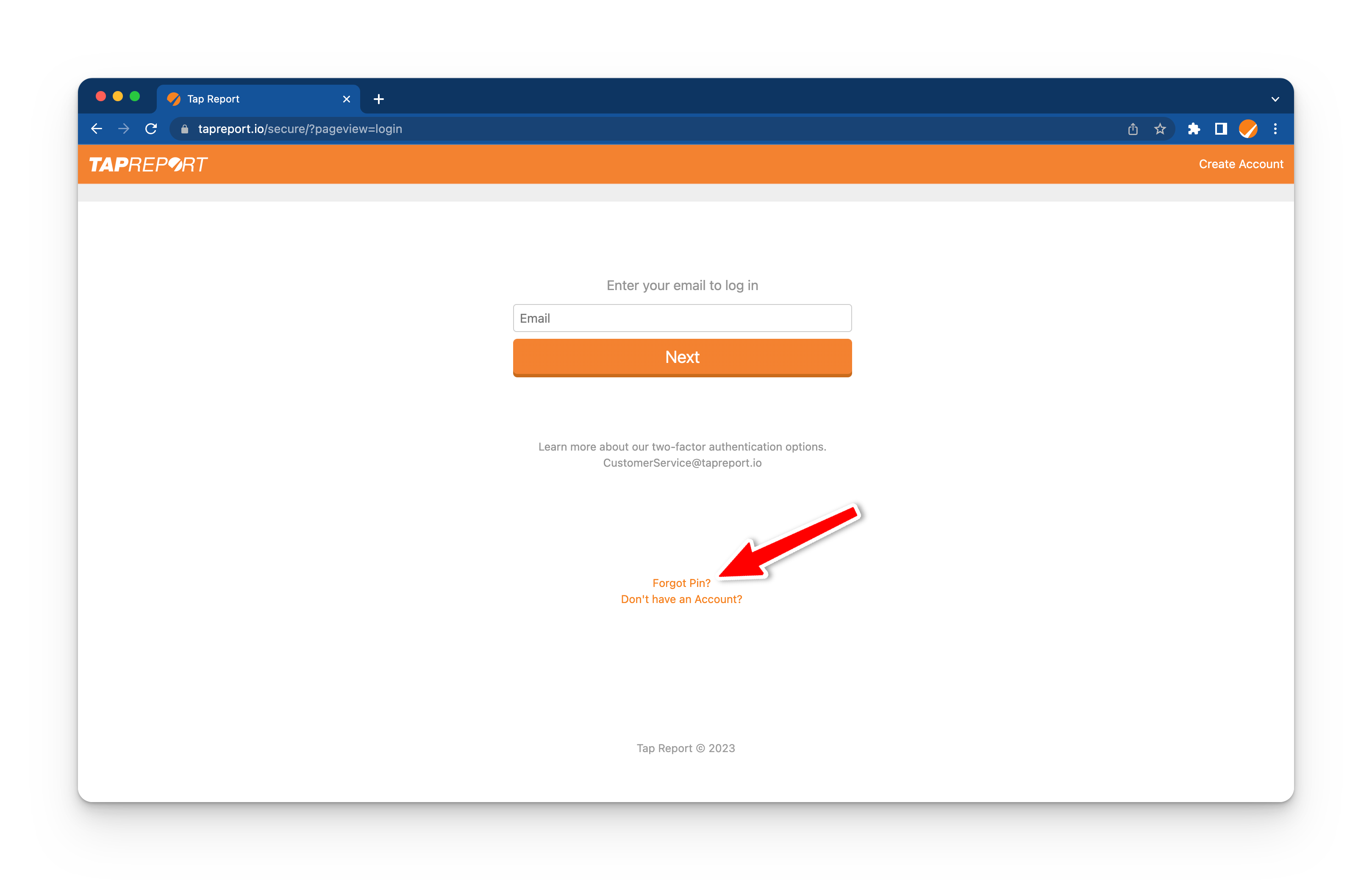
4. Click Send Request
5. Go to your Email and click on the Reset My Pin # link from Tap Report
6. Input your new Pin # twice
6. Click Save
Note: For the changes to be completed, Internet Connection is required to Log In for the first time.